What is a sticky post in WordPress?
Sticky posts are nothing but blog post. While creating any post if you want to add that post in the front page or homepage you can make that post as sticky.
What is the use of making a post sticky?
It is one of the best ideas to make your post sticky. Because when you have so many posts on your website and recently you have created one blog post on trending topic which is in demand. So you can make that trending topic post sticky so readers may click on that topic and your page traffic may increase.
Make your post sticky
To make your Post sticky no need to use any plugin only follow these simple steps.
Go to Dashboard click on Post and Add new Post and write the content as per the topic.
Under Publish section, you can see ‘visibility:public‘ and towards the right of it, there is an Edit Button as shown in the image.
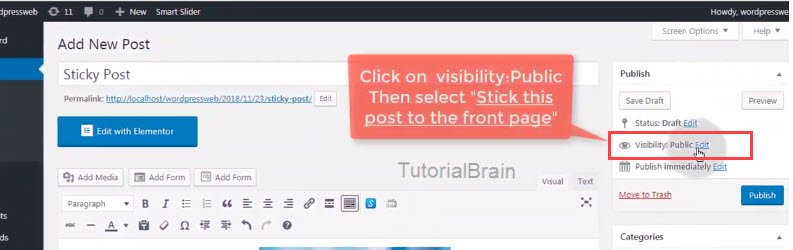
Click on Checkbox which says “stick this post to front page” and click Ok and Publish your Post.
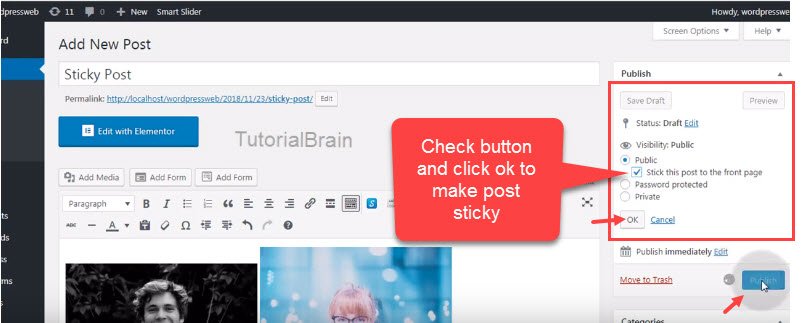
Then preview your Post and check whether your post is sticky in the front page of your website.
That’s all it takes only a few minutes to make your WordPress Post sticky.
How to make Existing post sticky
If the post/page is already published, you can still make that Post Sticky by following similar steps.
In Dashboard, Navigate to Posts > All Posts
Click on quick edit for the post you want to make sticky
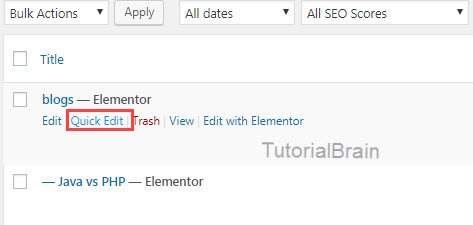
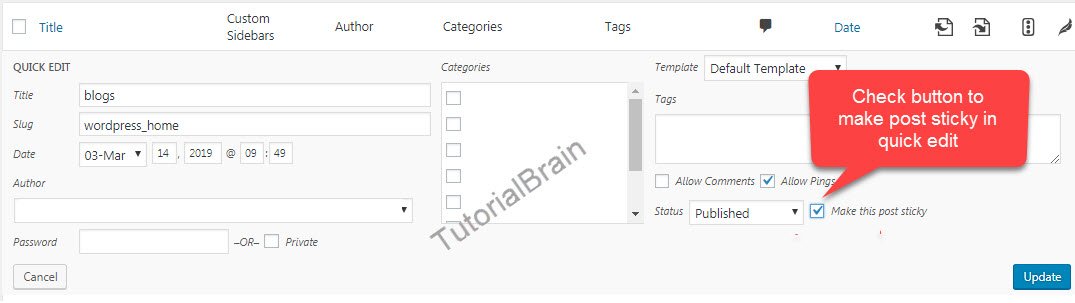
Then, click on Checkbox which says ”make this post sticky” and click on ‘Update’ button to save the changes.