How to recover a WordPress password without email
When we lose the password in localhost, we can still recover it without using an email id.
We can reset the WordPress password from phpmyadmin.
To achieve this, Go to localhost/phpmyadmin/.
In the left column click on the database name that you created for your website.
(For example here my database name is WordPressweb)
Note:
This process works in the browser only when xampp, wamp, mamp, lamp etc.
XAMPP is for X-OS, Apache, Mysql, PHP, Perl.
WAMP is for Windows.
LAMP is for Linux.
MAMP is for Mac OS X.
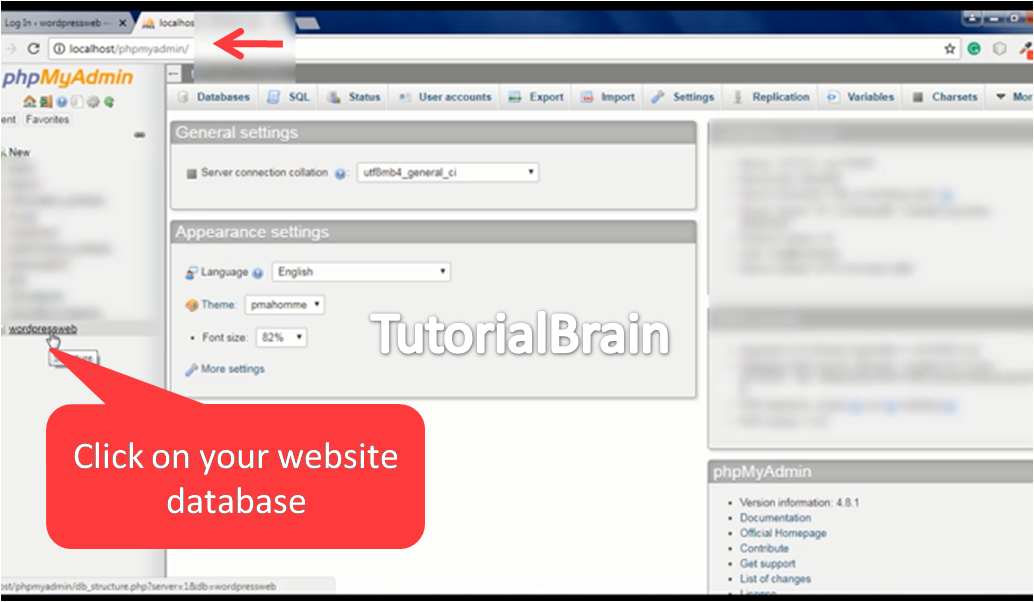
And in the right column, click on wp_users.
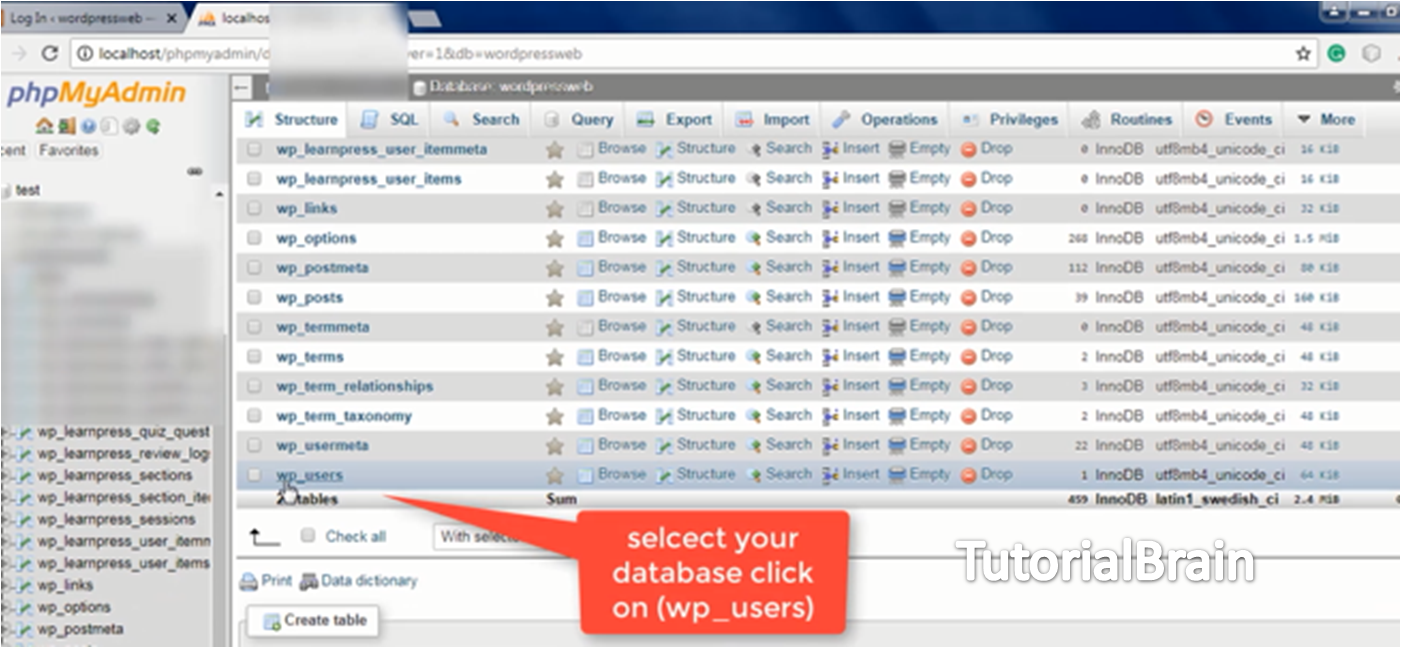
Now, click on the Edit icon to reset the WordPress password in MySQL command line.
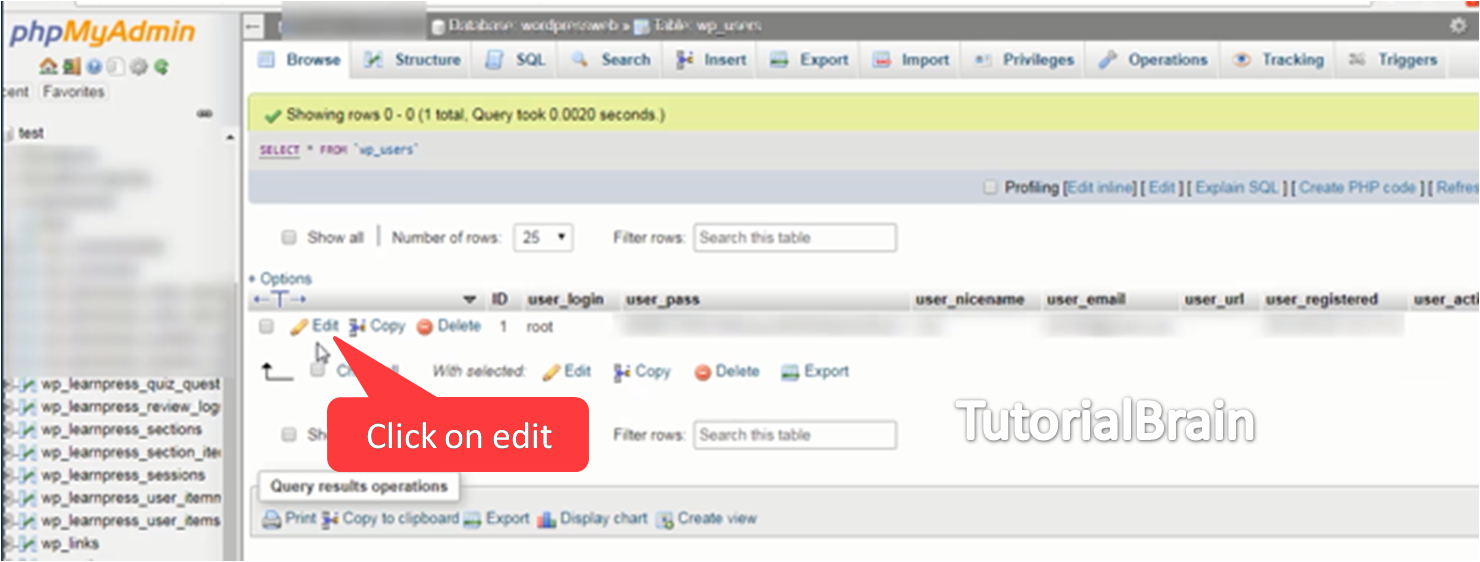
In user_pass from the dropdown list, select MD5 and enter the new password.
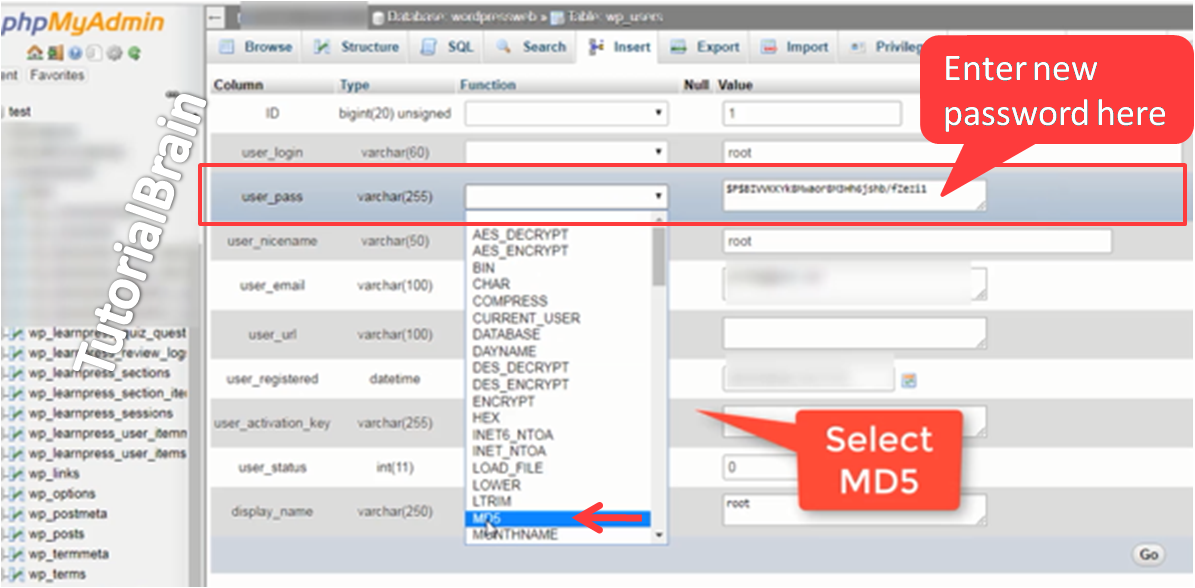
After giving the new password, save that password securely.
Then, click on Go so that your new password will be updated. Now, Go to the localhost login page and give the new password and login.
This is how we can easily reset lost password in WordPress localhost.
You can also learn how to change the WordPress password.