HTML <dl> tag
The <dl> tag defines description list.
You should code the <dt> and <dd> element inside the <dl> tag.
<dt> specifies the short term of the name of the item while <dd> specifies the data description. It describes the <dt> element.
Syntax:
<dl>….</dl>
Example
<dl> <dt><b>AIR</b></dt> <dd>All India Radio (Broadcasting)</dd> <dt><b>CDMA</b></dt> <dd>Code Division Multiple Access</dd> <dt><b>DVD</b></dt> <dd>Digital Versatile Disk</dd> <dt><b>FAO</b></dt> <dd>Food and Agriculture Organization</dd> </dl>
CSS Default Values
display: block;
margin-top: 1em;
margin-bottom: 1em;
margin-left: 0;
margin-right: 0;
How Browser will display
BLOCK Level.
Difference between HTML4.01, XHTML and HTML5
| HTML4 | XHTML | HTML5 |
|---|---|---|
| <dl> tag defines definition list | NA | <dl> tag defines description list |
Attributes used with <dl> tag
NONE
Global Attributes
The <dl> tag supports Global attributes.
Event Attributes
The <dl> tag supports Event attributes.
Supporting Browsers
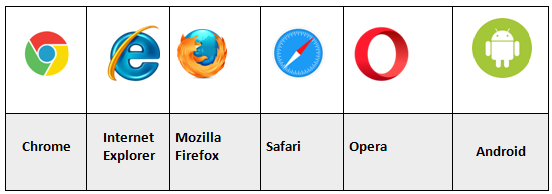
Related Tags
<dt> & <dd> tags.