HTML <i> tag
The <i> tag formats text in document to italic text.
Note/Warning/Danger/Info To mark your text only italic without marking it as important, use <i> tag.
Use <em> tag to make the text as italic and to emphasize it as an important text as well.
Use <em> tag to make the text as italic and to emphasize it as an important text as well.
Syntax:
<i>Text here..</i>
Default CSS Value
font-style: italic;
How Browser will display
INLINE.
Difference between HTML4.01, XHTML and HTML5
| HTML4 | XHTML | HTML5 |
|---|---|---|
| HTML4 uses <i> tag to render the mark the text in italics. | NA | In HTML5, it is normally used to display a phrase or technical term. |
Attributes used with <i> tag
NONE
Global Attributes
The <i> tag supports Global attributes.
Event Attributes
The <i> tag supports Event attributes.
Supporting Browsers
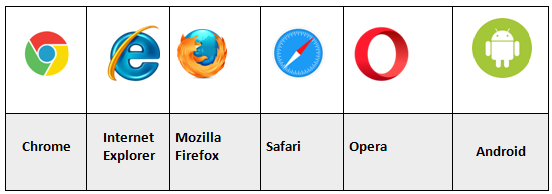
Related Tags
<em>, <cite>, <dfn>, <strong>, <mark> & <kbd> tags.