HTML <optgroup> tag
The <optgroup> tag gives an option to select an item from a group of a drop down list.
You should code this tag inside the <select> tag to create a drop down list.
Syntax:
<optgroup label=”text”>…</optgroup>
Note/Info The <optgroup> tag should be coded within the <select> tag only and cannot be nested within another <optgroup> tag.
Example
<select> <optgroup label="Select country"> <option value="india">India</option> <option value="usa">USA</option> <option value="japan">Japan</option> <option value="canada">Canada</option> <option value="australia">Australia</option> <option value="brazil">Brazil</option> </optgroup> </select>
Default value
NONE
How Browser will display
INLINE.
Difference between HTML4.01, XHTML and HTML5
| HTML4 | XHTML | HTML5 |
|---|---|---|
| None | None | None |
Attributes used with <optgroup> tag
| Attribute | Description |
|---|---|
| label | It defines a label for the option-group. It ia mandatory attribute and must be coded with the <optgroup> tag. |
| disabled | It informs the browser that the option-group is disabled. |
Global Attributes
The <optgroup> tag tag supports global attributes.
Event Attributes
The <optgroup> tag supports event attributes.
Supporting Browsers
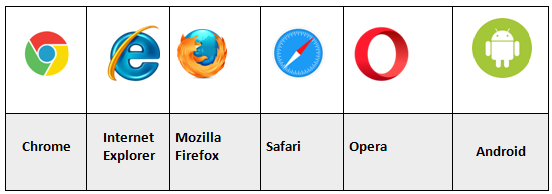
Related Tags
<select>, <form>, <fieldset>, <datalist>, <legend>, <textarea>, <input>, <label>, <button> and <option> tags.