Note/Info The <output> tag is a new tag in HTML5.
HTML5 <output> tag
The HTML5 <output> tag shows the result of a calculation.
Syntax:
<output>text….</output>
Example
<form oninput ="totalresult.value = parseInt(M1.value)+parseInt(M2.value)"> <input type ="range" name ="M1" value ="0" /> + <input type ="number" name ="M2" value ="1000" /> <br><br> Total = <output name ="totalresult"></output> </form>
How Browser will display
INLINE.
Difference between HTML4.01, XHTML and HTML5
| HTML4 | XHTML | HTML5 |
|---|---|---|
| NA | NA | New tag in HTML5 |
Attributes used with <output> tag
| Attribute | Description |
|---|---|
| for | It sets a relation between the element and the result of the calculation using an element_id. |
| form | Defines all the forms which is related to the output element. Internet Explorer/Edge browsers does not support this. |
| name | Defines the name of the output element. |
Global Attributes
The <output>
Event Attributes
The <output>
Supporting Browsers
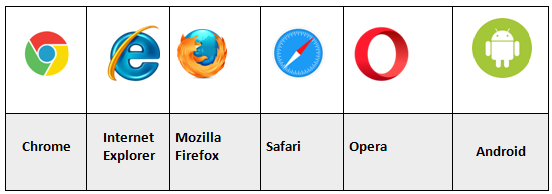
Related Tags
<form>, <input>