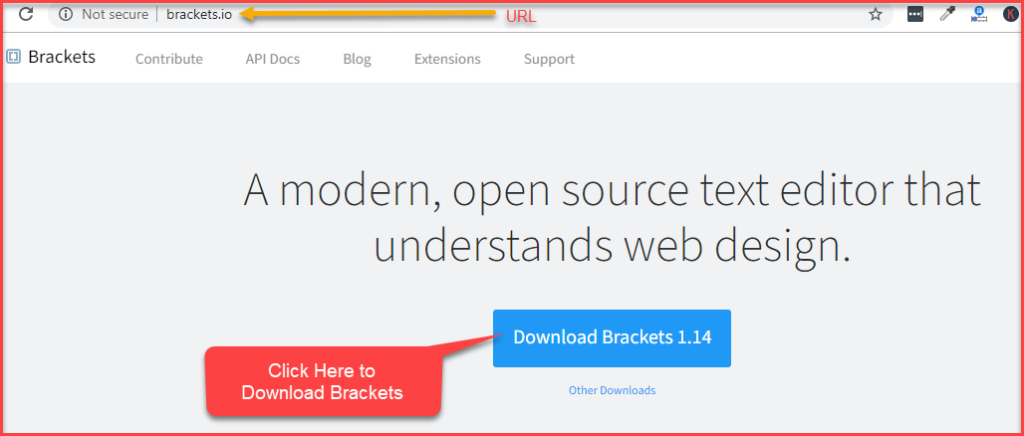How to Download Brackets
It is very easy to download Brackets in your computer.
For Windows and Mac
- You can download Brackets in most of the version of Windows. It supports Windows 7 32 bit, Windows 7 64 bit, Windows 8, Windows 10.
- If you are working on Mac, you can download the latest version of text editor for mac.
To download Brackets, visit the official website – http://brackets.io/.
Just download the latest version of Brackets. This will work on both Windows and Mac.
At the time of writing this tutorial, the latest version is Brackets 1.14.
For Linux Distributions
The Brackets will work on most of the Linux Distributions like Ubuntu, Elementary OS, Linux Mint etc.
There are 2 best ways to download Brackets on Linux Distributions. You can follow any one of these.
Method 1 (Recommended) –
By using as Snap app –
The best way to install brackets on Linux distributions is by using as Snap app(snap packaging).
Suppose you want to install it on Ubuntu then Ubuntu 16.04 and onward already contains Brackets in form of snap package.
Even if you are using an older version of Ubuntu, you can still install the Brackets by issuing these command –
1. Type this command to install the snap Daemon:
sudo apt-get install snapd
2. Enter this command in terminal to install Brackets:
sudo snap install brackets
Method 2 –
By using Source Code or Deb Package –
Click the below link to go to the other releases of Brackets in Github to install the .deb packages.
Other Downloads(Brackets Releases)
You can download the source code or the Deb files(.deb package) from the above link and install it in your Linux distribution(Ubuntu, Linux Mint, Elementary OS, etc).
Type this command in terminal to remove Brackets:
sudo snap remove brackets
Brackets update
To get any news on the latest updates and the historical updates of the Brackets text editor, the official website of Brackets is the best place. Click here to read the latest updates on Brackets.
You can also follow this github link for update information and deployment scripts.