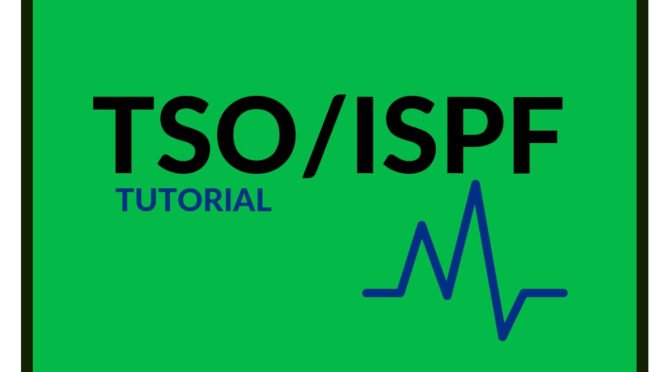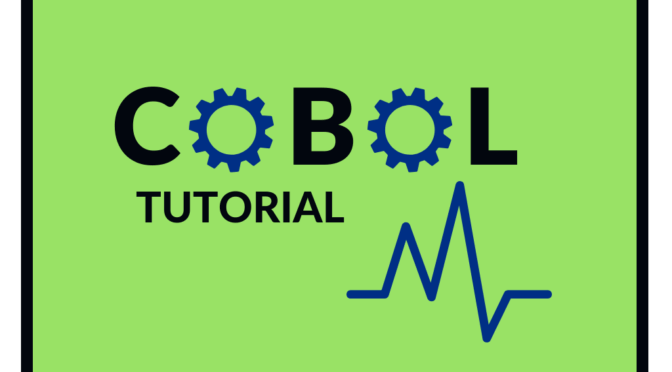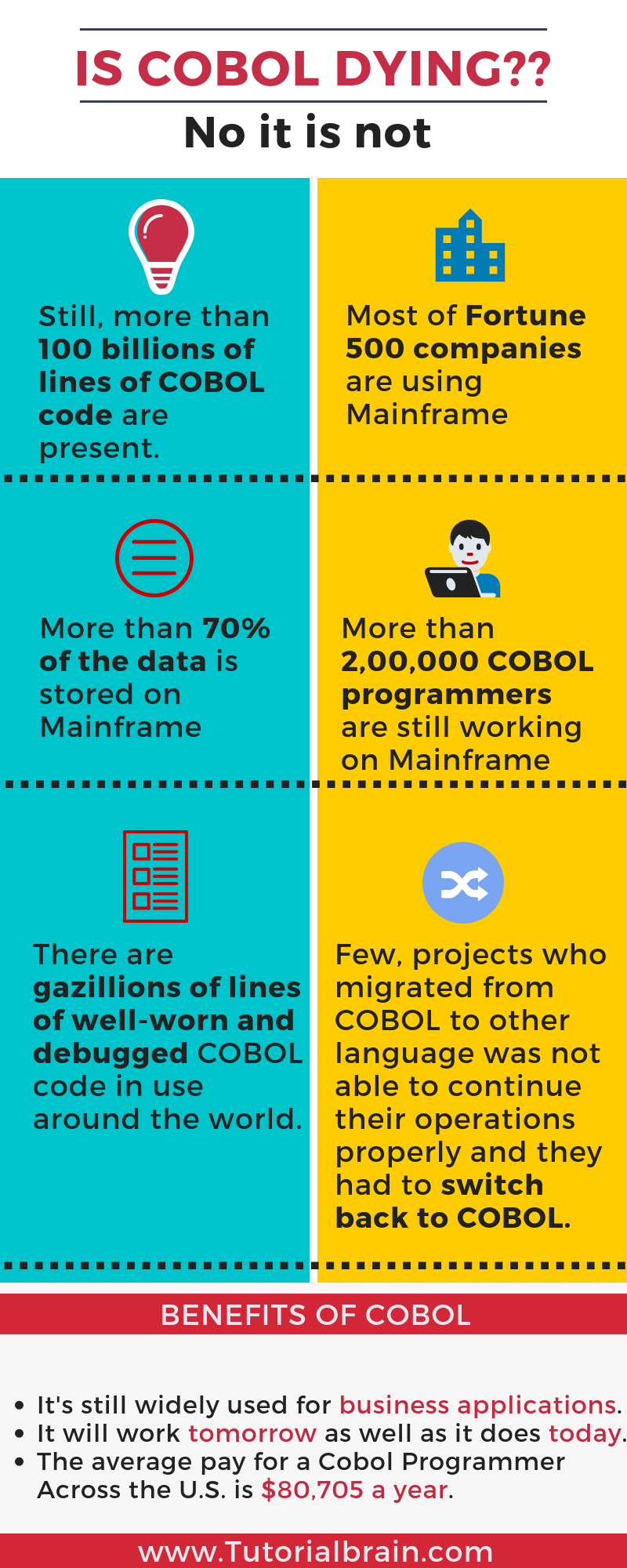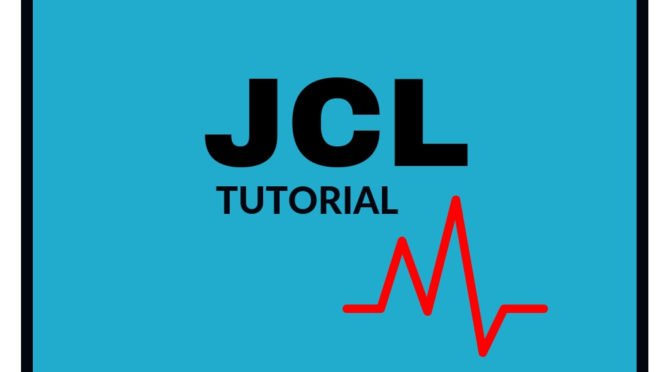Introduction of TSO/ISPF
Imagine the confidence and speed which you get, if you master TSO Mainframe Tutorial and ISPF Mainframe Tutorial.
This Tutorial is in-depth and precise TSO/ISPF tutorial on IBM Mainframe.
We will also cover MVS TSO tutorial here.
- TSO Stands for Time Sharing Option.
- ISPF Stands for Interactive Search and Display Facility.
What is TSO?
TSO is the short form of Time Sharing Option in which multiple users can access the MVS (Multiple Virtual Storage) concurrently and to each user, it will appear that he or she is the only user in the system.
Each user in the system has an Address Space and a unique user id which is 8 character maximum. Each user has its own profile and logs as well.
Important Functions of TSO
TSO also provides commands to manage datasets. In Mainframe, the files are called as data sets. TSO interacts with either a line by line mode or in a full-screen menu driven mode. There are a lot of functions which TSO can handle. Let us understand all these functions –
- Dataset Management Functions like Deletion of data sets, Insertion of records in a dataset or Updating the records in Dataset etc.
- Another important function which TSO can handle is Program Development functions
like Creating a program, Compiling the program, Link Editing the program, Executing the program etc. - The next important function is Batch Job Functions like Submitting a job, Monitoring a job and Viewing the output of a job.
What is ISPF?
ISPF is the shorthand for Interactive Search and Display Facility and this is a software that provides the dialog management service and users can directly use the menus to perform the required operations.
The commands that can be used in TSO can be entered via ISPF Panel and this panel has Action Bars, Program Menus Point and Shoot Field, Selection Fields and, Function Keys.
What is TSO/ISPF
In Line By Line Mode, users enter a command by typing through their keyboard while in Menu Driven Mode, users interact with the Mainframe through ISPF menus. The combination of TSO and ISPF is called TSO/ISPF.
Difference between TSO and ISPF
| TSO | ISPF |
| Stands for Time Sharing Option | Stands for Interactive system productivity facility |
| Used to create an interactive session | You can add, configure and manage the system using ISPF |
| TSO allows users to access ISPF | ISPF is Menu driven |
What will you learn in this Tutorial?
What are TSO and ISPF
Learn about TSO/ISPF
A Relationship between TSO and ISPF
ISPF Primary options Menu
List of all options in ISPF Primary options Menu.
Important TSO/ISPF commands and Menus
Execute all TSO commands
Execute all ISPF Menus
Advanced TSO/ISPF operations
mainframe tso ispf commands
Separate tso ispf commands list pdf
Dataset Management functions around a dataset
Learn how to create a dataset
Know how to insert records in a dataset
And also find how to update records a dataset
Program Development Functions
Compile a Program
Link Edit a program
Execute a Program
Batch Job functions
Submit a job
View the output of Job
SDSF Command
SDSF operations
SPOOL operations
Audience
- Total Beginners – who want to learn Mainframe from Scratch.
- To Learn Mainframe, TSO/ISPF is the first step.
- Mainframe Programmers with some knowledge on Mainframe must go through this tutorial to increase their knowledge.
- Anyone who wants to start their career on Mainframe