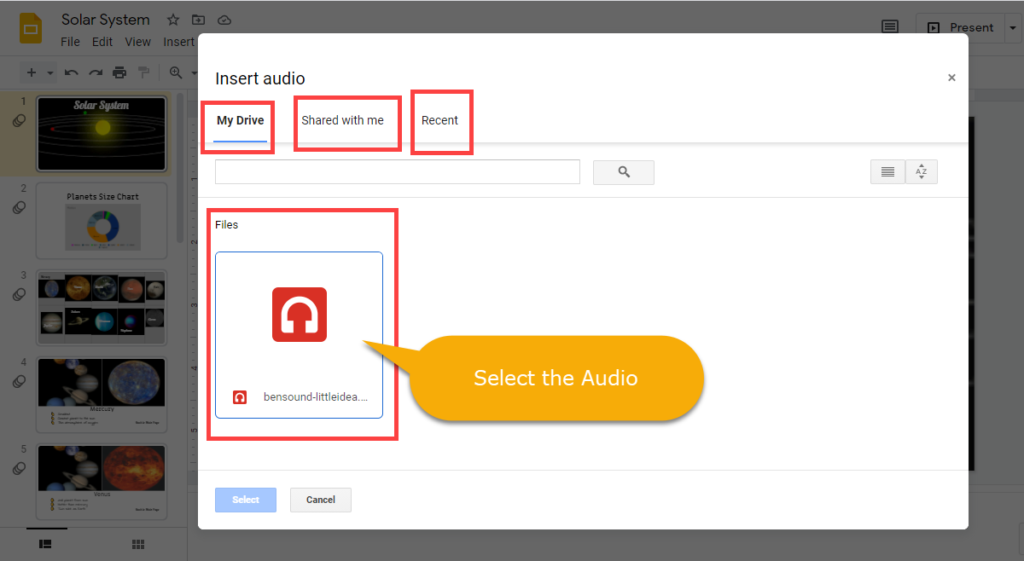Insert Video
To insert a video, go to Insert -> Video.
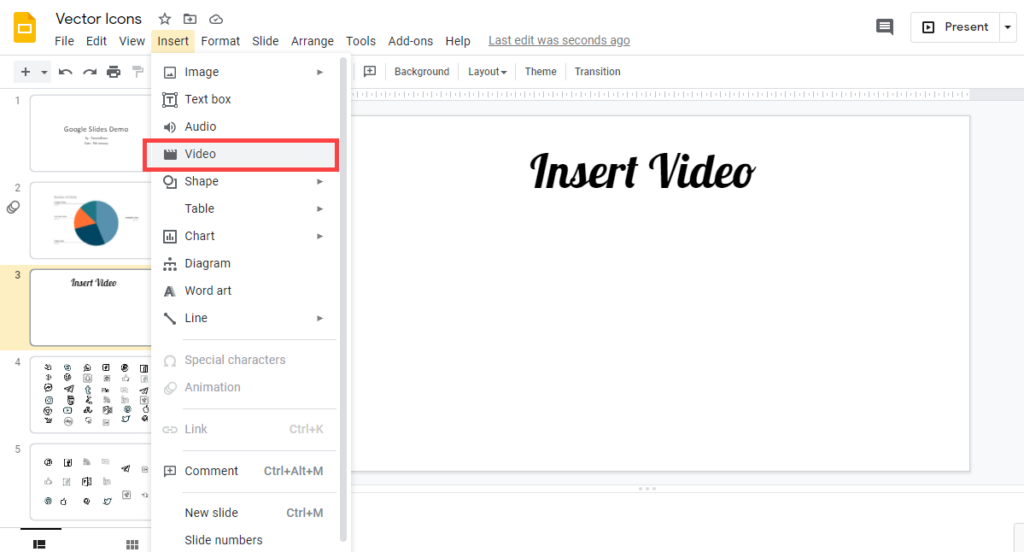
You have 3 ways to insert a video –
- Search via YouTube
- By URL
- Google drive
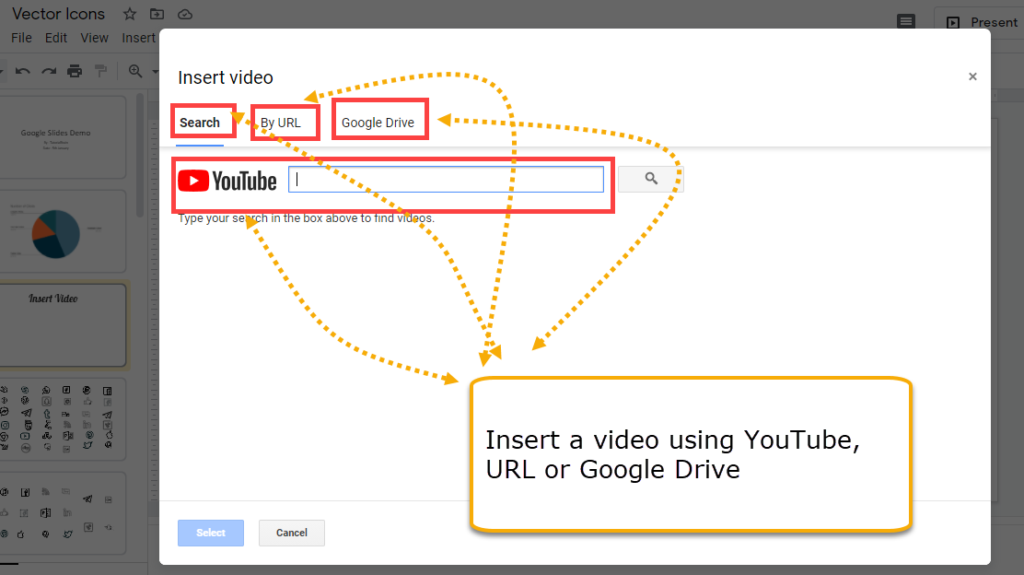
Bonus Tips
The Quickest way to insert a video is using YouTube Search.
Video Playback Options
You can change the video playback, Size and rotation, Position, Drop Shadow.
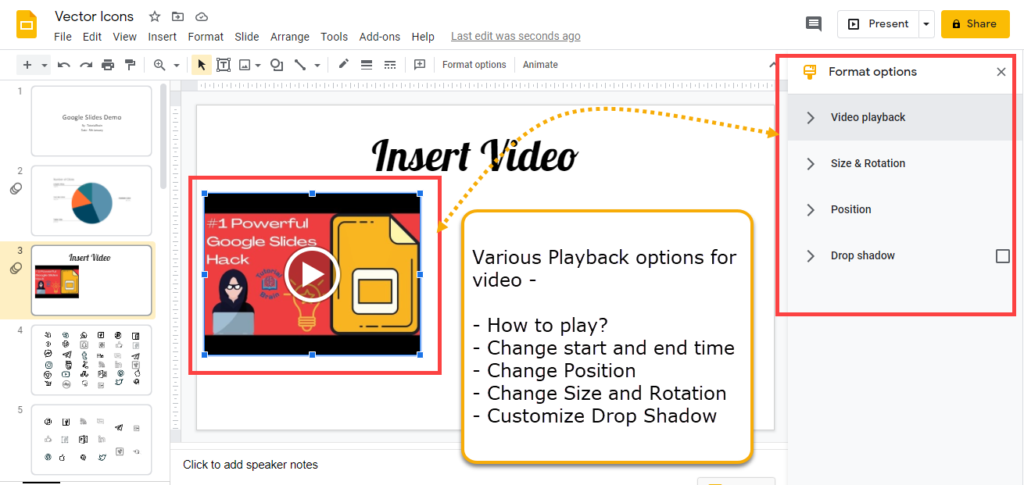
In video Playback, you have options like Play(On Click), Play(Automatically), Play(manual).
You can change the start and end time as well.
Insert Audio
To insert an audio, go to Insert -> Audio.
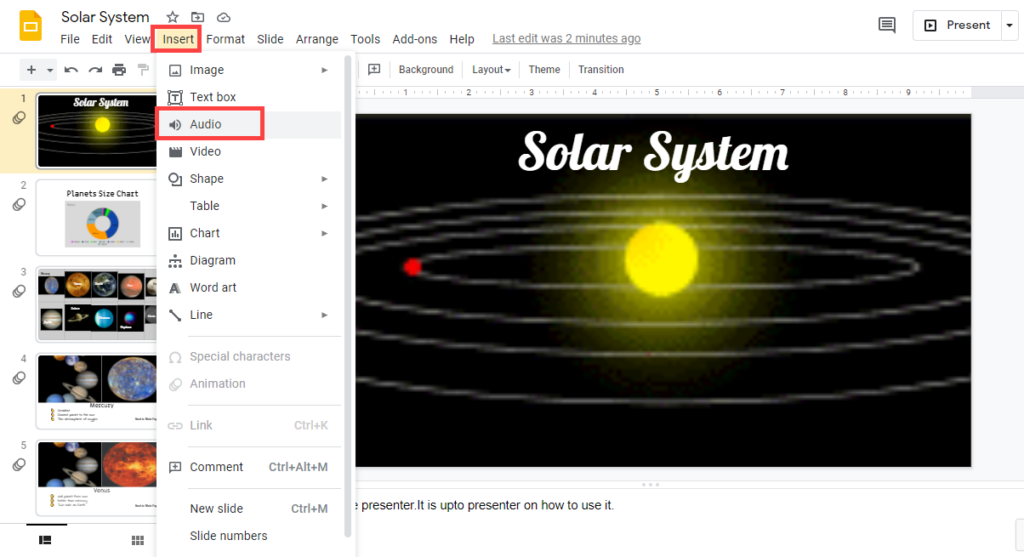
Audio options
You can insert audio in 3 ways –
- My Drive
- Shared with me
- Recent
Select the audio to insert it on your slide.