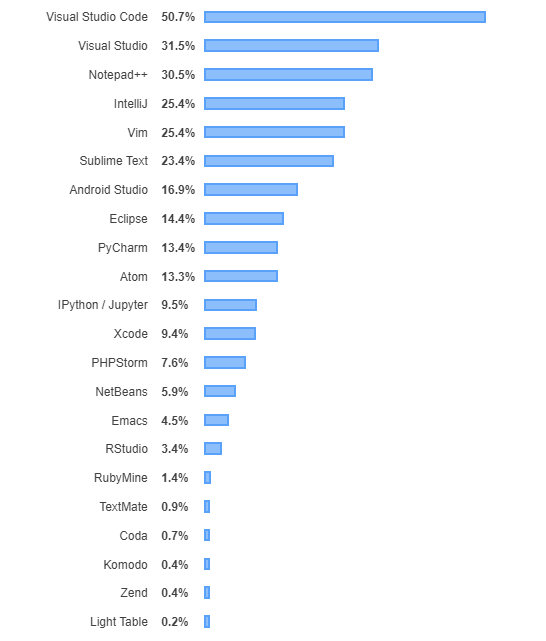Python IDE
When you are at a beginner level, Python coding on a text editor like Notepad++ is good to begin with on Windows and if you are using Linux or macOS, you can simply use a basic text editor. At the beginning, the students just learn about basic syntax and error in Python. The students do no focus much on code testing and debugging skills and the code complexity is low at beginner level.
When it comes to intermediate or advanced level, the complexity of the code increases and an Integrated Development Environment (IDE) becomes a necessity to code in Python. An IDE is basically an environment where you can code and test your Python code in the same window.
An IDE makes Python coding much simpler. It is basically an advanced code editor and a good IDE should have most of the following features:
- Same window code and testing
- Syntax Highlighting
- Automatic code completion
- Automatic Syntax writing
- Help Manual
- A long list of Plugins
- Customization
- Indentation Help
- Third-party libraries support
- Cross-platform Editing
As per the 2019 survey of Stack overflow, the most popular Development tools are –
There is no fixed answer to “which python ide is best?” Everyone has their own choice and requirement. Based on the popularity among Python Developers, here are some of the best Python IDEs. Most of these Python IDEs can be run on Windows, Mac and Linux. Here are the list of IDEs –
Jupyter Notebook
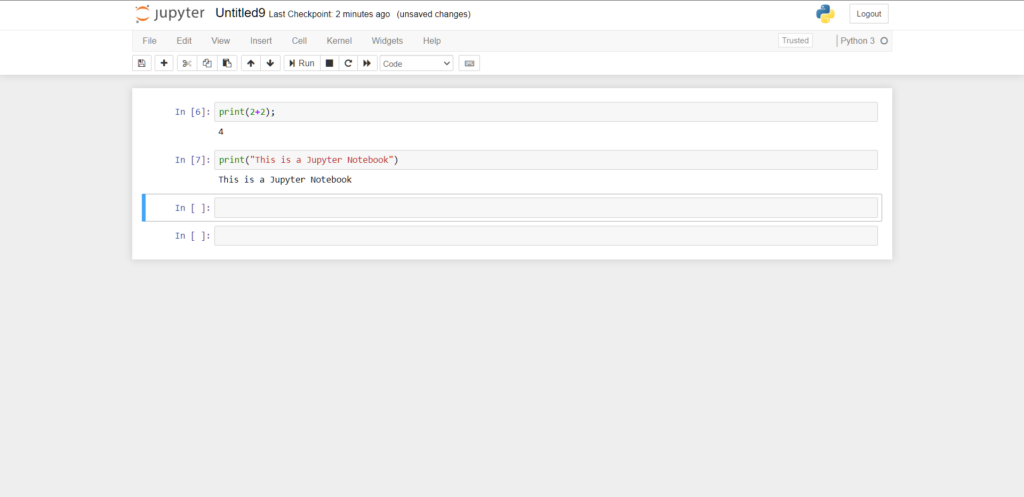
Notebooks are becoming very popular these days, and Jupyter Notebook is one of the most popular notebooks for Python programming. It was introduced in 2014 after iPython which is its predecessor. Jupyter is an acronym for Julia, Python, and R but other than these 3 languages, it also supports over 40 programming languages.
You can either install this ide on your computer or you can try it directly in your browser. It is one of the best python ide available for free.
Pricing: Free and Open-source
Availability: Windows, macOS and Linux
Pros–
- It is a web application so you can install and run online Python packages.
- It supports Syntax Highlighting, Code inspection, Plugin support, etc.
- Jupyter Notebook supports line by line code execution. This means you don’t have to run the entire code to check whether a single error has been removed or not.
- It supports LaTeX which is a language to produce scientific documents in case you have to write a mathematical formula in its original notations.
Cons-
- The installation and loading of some packages become difficult sometimes if not done correctly.
Installation: The easiest way to install it is to install through the Anaconda environment. You just have to install the latest version of Anaconda and click on the install button under Jupyter Notebook on the homepage of Anaconda
You can install the latest version of Anaconda from here.
PyCharm
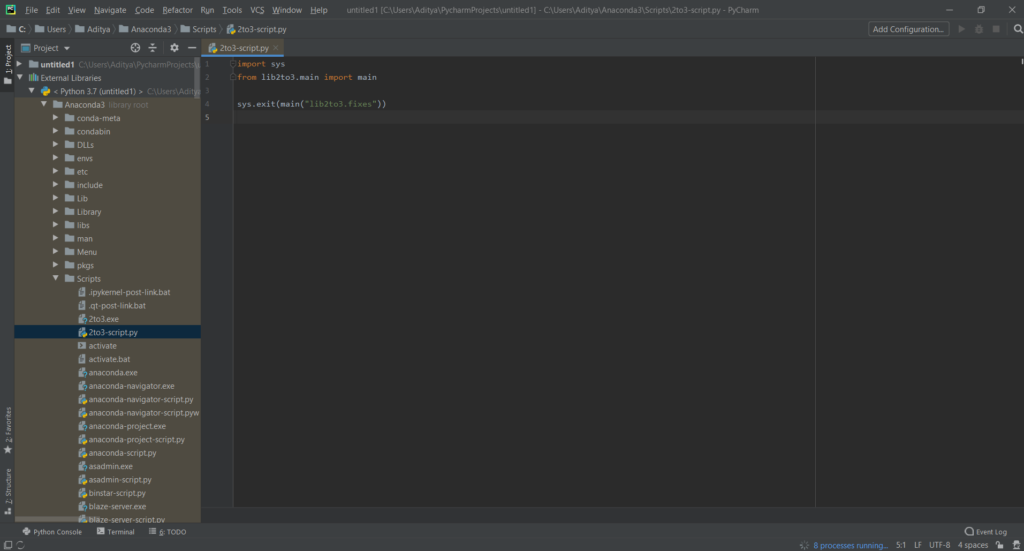
PyCharm is also a popular Python IDE. It provides a clean and modern UI. It was created by JetBrains, a company that is known for creating great software development tools. It has many great features.
Pricing- There are two versions of PyCharm available-
- Community- Free and Open-source.
- Professional- Full-featured and paid version of the IDE.
Availability- Windows, macOS and Linux
Pros-
- It has multiple options for UI customization.
- PyCharm has a great community support which give regular bug fixing updates to the software.
- It supports all of the necessary features like automatic Code completion, Error Highlighting, Debugging, etc.
- It supports all of the Anaconda packages.
- Python Notebooks can also be edited and tested using PyCharm.
- In the professional version, you’ll be given access to all of the web development frameworks like Django, Flask, CherryPy, etc.
Cons-
- It is heavyweight tool so if you have a low end device then you might have a problem running it.
- You will have to purchase the professional version of the tool to do web-development.
Installation: You can simply install it from here.
Visual Studio Code
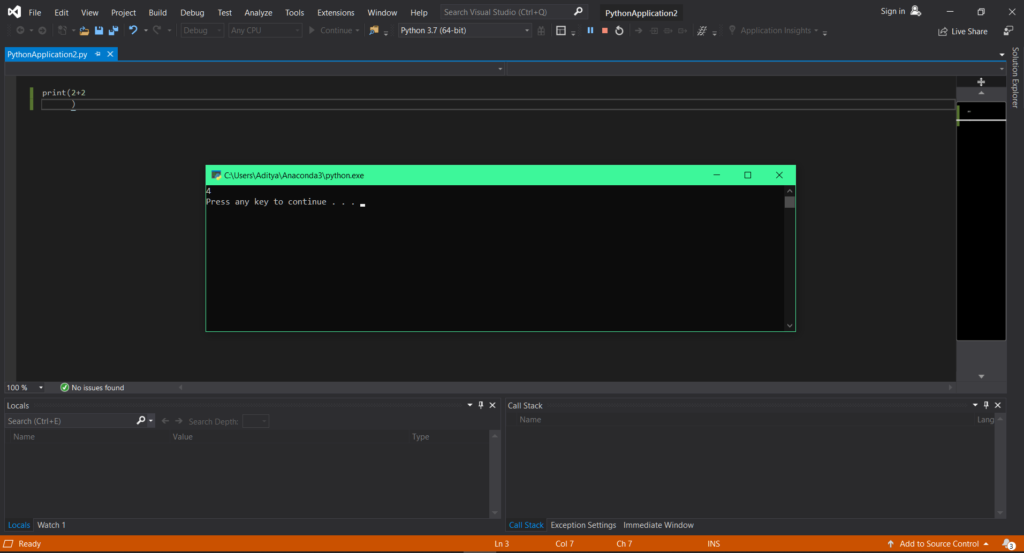
Visual Studio Code is an open-source code editor created by Microsoft in 2015. It is becoming more popular among Python developers. It is also becoming a professional’s code editor because of the brand name, more advanced features, ease of coding, extensions, etc.
Pricing- Free and Open–source
Availability: Windows, macOS and Linux
Pros-
- It has a clean UI and provides an option to customize the editor.
- Inbuilt important features which are required for code editing and execution.
- It also has many code shortcuts to help you to do things faster.
- It has a unique feature called Zen mode that keeps you away from all kind of distractions by going into full-window mode.
- Supports GitHub and Git Control.
- Supports many plugins and can edit notebooks.
Cons-
- The Python package size is big and takes a lot of time to install.
- Loading and code execution is also pretty slow.
Installation- You can install the Visual Studio Code from here.
Spyder
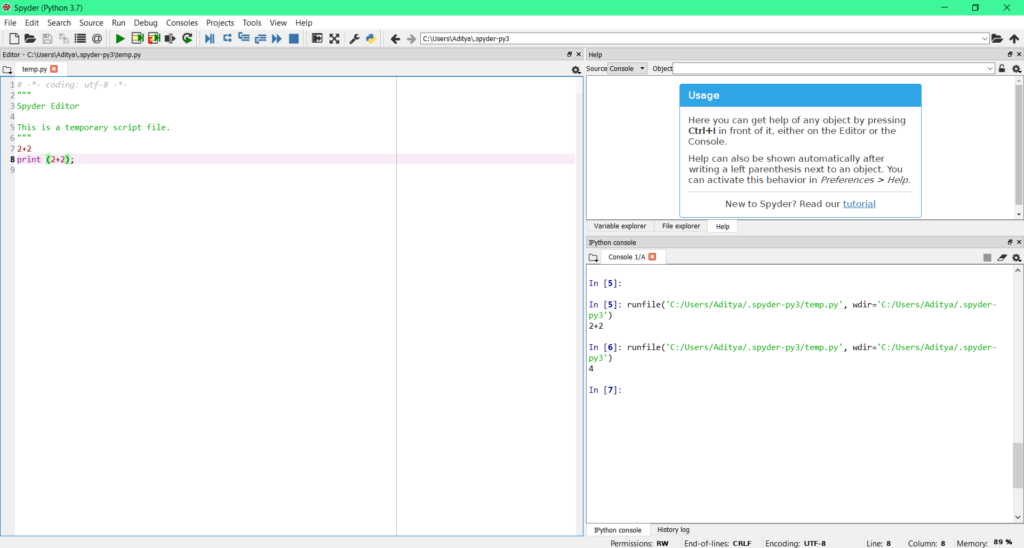
Spyder was mainly built for data science and because of this, many data management libraries like NumPy, Pandas, MatPlotlib, etc., are supported. It is also a part of the Anaconda environment.
Pricing- Free and Open–source
Availability- Windows, macOS and Linux
Pros-
- It supports many plugins that can increase its functionality.
- Also by default, it has features like Syntax highlighting, auto code completion, etc.
- Code is executed line by line just like Jupyter Notebook.
- Great for data management.
Cons-
- It lacks some features when compared to PyCharm and Visual Studio Code.
Installation: It can be installed from the official Spyder website or here.
IDLE
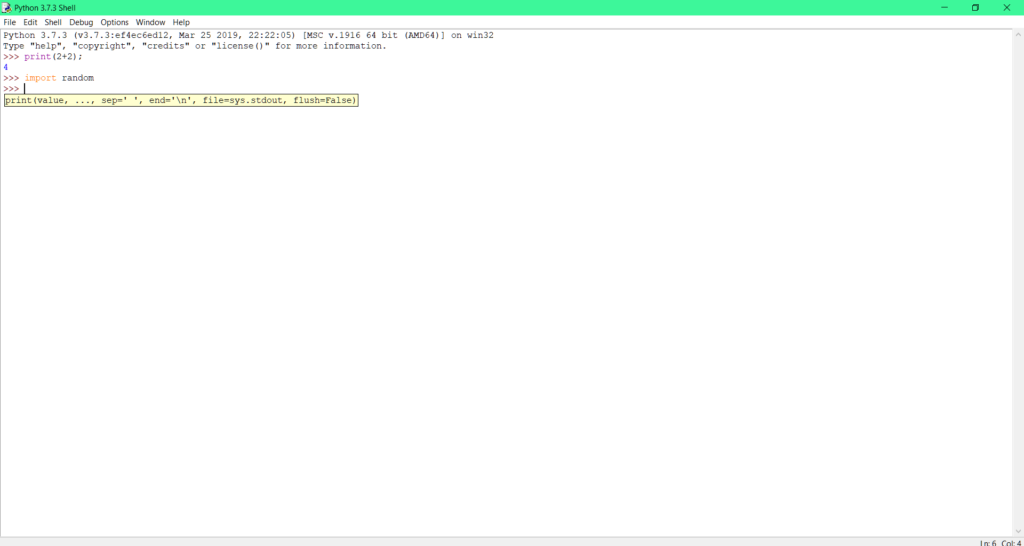
IDLE is automatically installed on your system when Python is installed. This makes it easy for beginners to get started in Python. As Python is integrated into it so it will support the latest version of Python by default.
Pricing- Free and Open–source.
Availability- Windows, macOS and Linux
Pros-
- It is great for beginners to learn basic syntax in Python.
- It is available on all of the platforms.
- Due to small package size, it can work smoothly on a low-end system.
- Even if it is basic, it has all of the basic features that are required in an IDE like Code auto-completion, Smart indentation, etc.
Cons-
- It might support some plugins but it is not good for advanced programming.
- Professionals don’t use it because it does not support many libraries and also lacks many major features.
Installation- It comes pre-installed with Python. Download Python from the official website here.
You can read more about IDLE from here.
PyDev
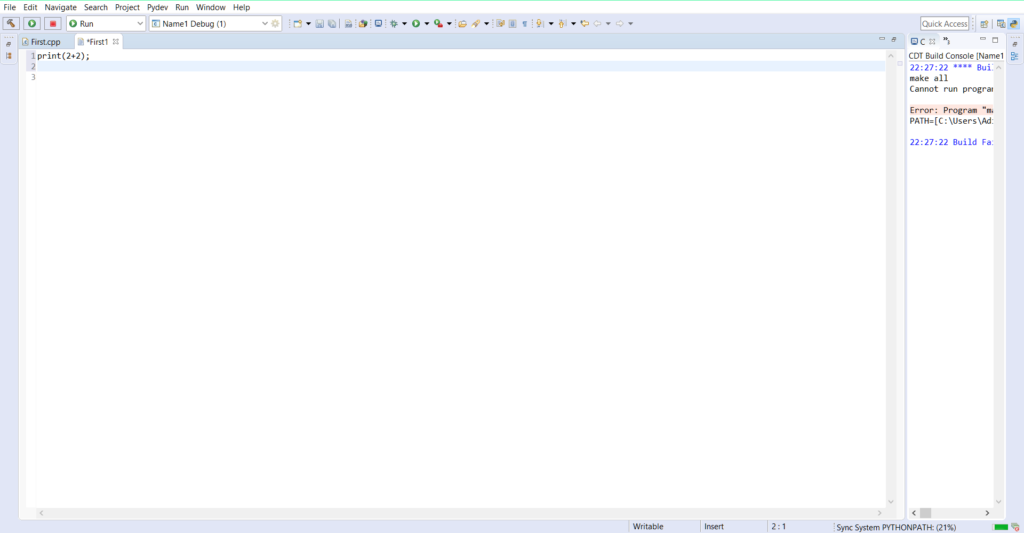
PyDev is a third-party IDE plugin for Eclipse. It has all of the features that are important for an IDE. You need to add it as a plugin to use it on Eclipse. It also supports remote debugging which allows you to edit Python scripts that were not launched from Eclipse itself.
Pricing- Free and Open–source
Availability- Windows, macOS and Linux
Pros-
- It supports some unique features like Code folding and Tab view.
- There is a To-do tasks feature by which you can increase your productivity.
- It also supports remote debugging which allows you to edit Python scripts that were not launched from Eclipse itself.
- This IDE also supports outline-view by which you can easily manage the objects and functions in the code.
Cons-
- After installation as a plugin, execution problems might occur.
Installation-
- First you have to install Eclipse environment from here.
- After running the software, go into “Help” section and select “Eclipse Marketplace”.
- Now, search “PyDev” and install it.
Thonny
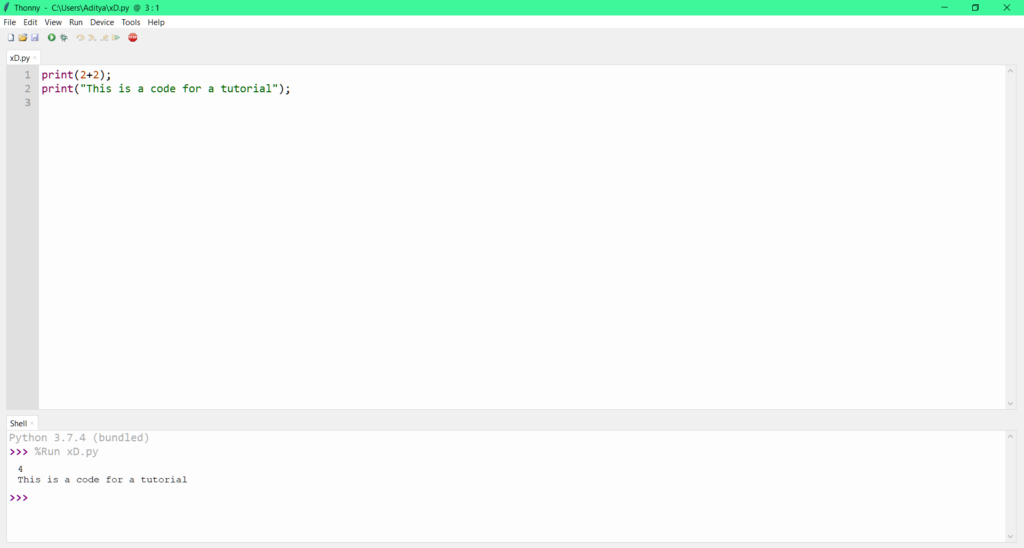
Thonny is a good Python IDE for individuals who don’t have any knowledge about Python development. It is free, open-source and available across all platforms. In terms of features, it is very basic and easy to operate so it a preferred IDE for beginners. It is a great option to learn how basic execution works. It has been recommended by many MOOCs.
Pricing- Free and Open-source
Availability- Windows, macOS and Linux
Pros-
- The user-interface is very graphical and clean.
- It automatically manages PATH variables, so you can start coding without any extra tweaking.
- It has small size therefore it can work on a slow system.
- Highlights Syntax Errors
- Code Completion feature
Cons-
- It is only suitable for beginners, not for intermediate or advanced levels.
- Developers will find this IDE incomplete because of slow plugin creation.
- It also lacks many features which are present in other IDEs.
Installation- You can install Thonny from here.
Vim
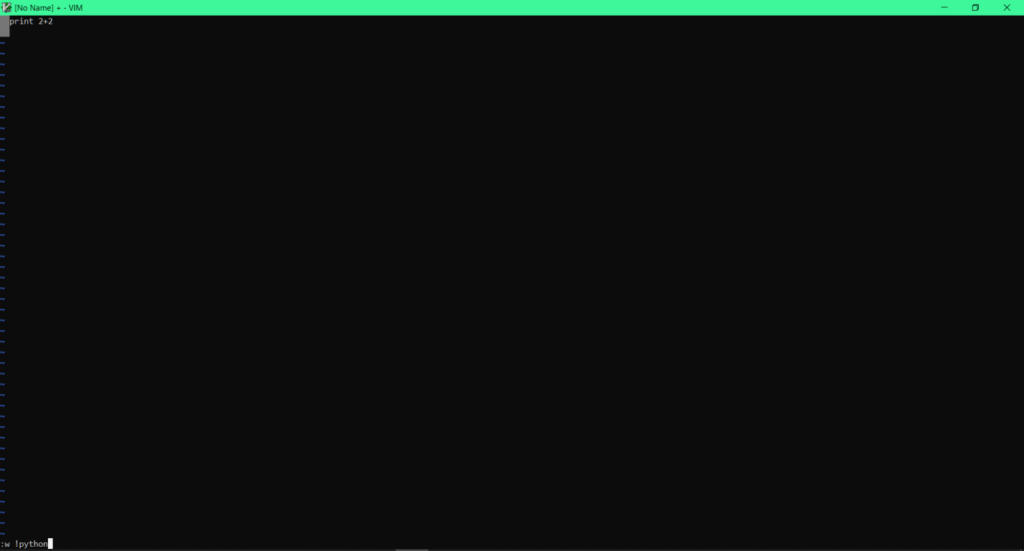
Vim is a text editor that comes by default on macOS and UNIX. However, you can also install it on Windows separately. It is quite popular across developers because of its different commands and shortcuts.
If you are comfortable using Linux then Vim is one of the best python ide.
Pricing- Free
Availability- Windows, macOS and Linux
Pros-
- It completely works on shortcuts, if you know all of the shortcuts then you can work effectively on it.
- Some features can be installed separately.
Cons-
- It does not support many normal features by default.
- The setup is little difficult for the first time users.
- Shortcuts and commands are little hard to remember for a beginner.
Installation- You can install Vim from here.
Wing
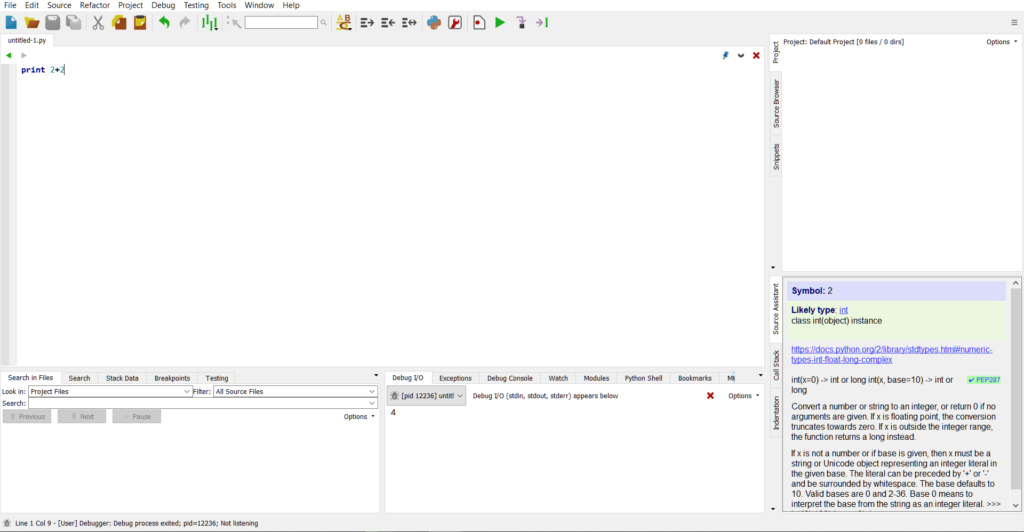
Wing is an intelligent Development IDE for Python with all of the important features. It also supports web-development tools.
The Free version of Wing comes with Basic Debugger, Limited Code Inspection, Project Management, Simple Search functionality, etc.
The Paid version is for Professional Python Developers. It has an advanced debugger, Code Warning, Advanced Code Inspection, Version Control with Project Management, Remote Development, Support for Frameworks such as Django, Unit Testing, Refactoring, etc.
Pricing-
- Wing 101 – Free
- Wing Personal – Free
- Wing Pro – Paid
Availability: Windows, macOS and Linux
Pros-
- It has class leading smart editor.
- It comes bundled with a powerful debugger.
- The go-to-definition can help the beginners to find the use of various syntax in the code.
- Web-development tools like Django and CherryPy are supported.
- This has all the basic features in free version.
- It provides an extra exception handling tab which helps to debug the code easily.
Cons-
- The paid version is very expensive.
- It does not support customization.
Installation: You can install the Wing IDE from here.
Eric Python
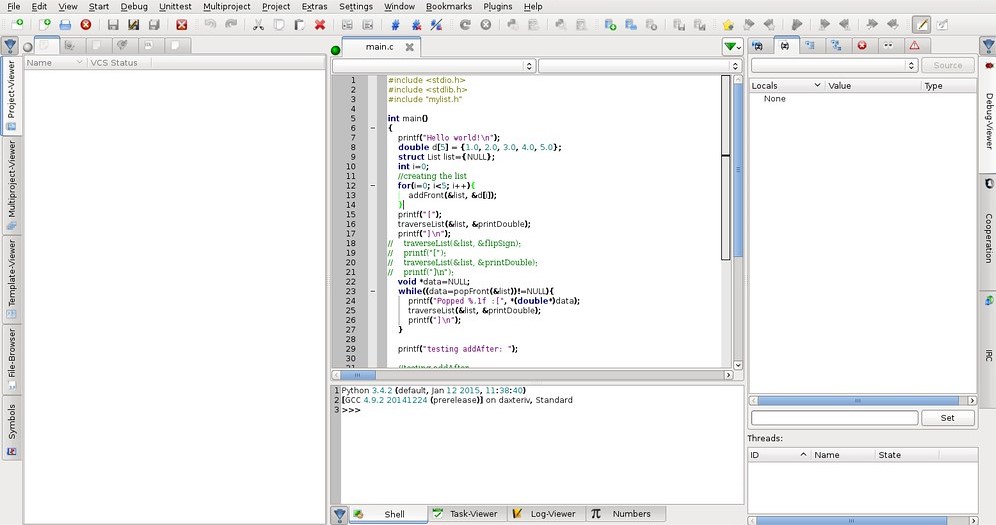
Eric Python is also a good IDE for Python, comes with pretty much every basic feature. It is an open-source and free to use Python IDE. It is also available on all major platforms.
The editor is developed in Python and contains an integrated plugin tool which provides many ready to be installed plugins. It has its own debugger and core coverage support. Many basic features like Error and Syntax highlighting are supported. It also supports a grammar library which helps you to avoid many errors.
Pricing- Free and Open-source
Availability- Windows, macOS and Linux.
Pros-
- The editor of this IDE is developed in Python itself.
- It has its own debugger and core coverage support.
- It supports a grammar library which helps you to avoid major mistakes.
Cons-
- UI is not attractive.
- When too many plugins are installed, the IDE becomes very slow.
Installation: You can install Eric Python from here.
Python IDE for android
We recommend to learn Python on Windows, Mac or Linux but sometimes, students prefer to learn Python on Android Devices.
If your question is – “Can i learn Python on Android devices?“
The Answer is – YES.
What are some Free Python IDEs for Android?
There are some free Python IDES which can be run on Android mobile devices.
We are going to show some of them here –
- QPython is a popular Python IDE for android.
- Kivy is a very good option. It can even work on Windows, Linux, iOS also.
- Pydroid 3 – IDE for Python 3
How to run python IDE online
There are many free online IDEs to code Python. A popular online Python IDE is repl.it. It is fast and powerful that has almost all the features of a modern python IDE.