Do you want to add audio files to WordPress and create audio Playlist? Then it is super easy to create a Playlist in WordPress without using any plugin.
WordPress supports all the audio files which are supported by HTML5.
But the most preferred audio format is MP3 in WordPress.
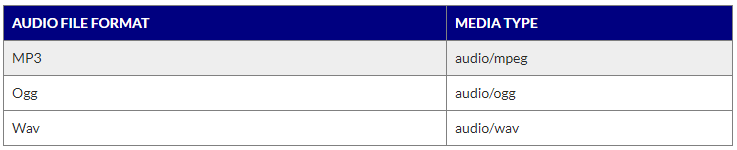
Create Audio Playlist in WordPress
Create new page enter the title for the page. In page edit screen click on Add media to upload audio File.
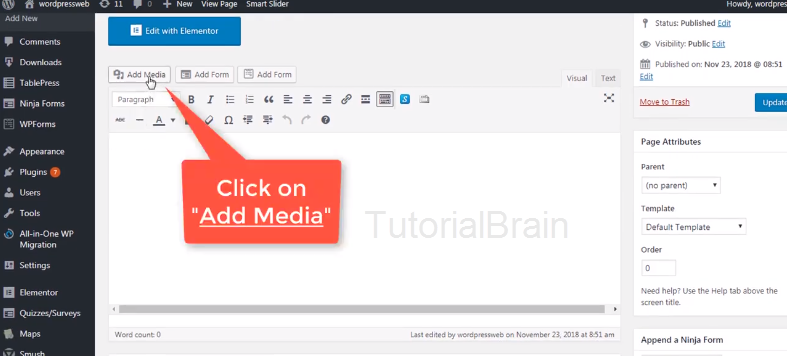
Now click on Create Audio Playlist to add more audio files at a time to create a playlist.
Upload audio file from your computer.
Here in the right-hand column, you can give Title, Artist, Album, caption, and description for each audio file by clicking on each audio files separately. And click on create a new Playlist.
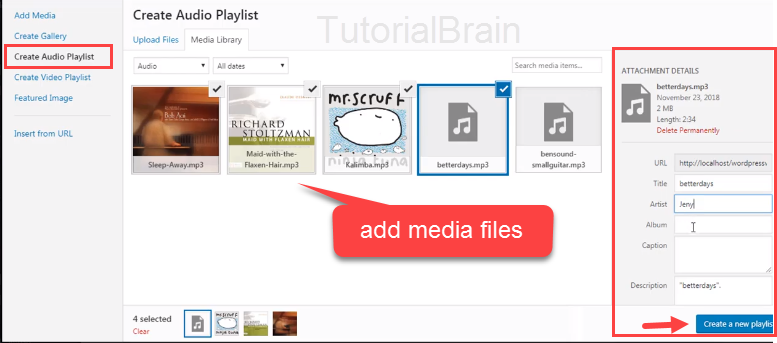
And again click on insert audio playlist button to add all the audio files to create a playlist in a WordPress page.
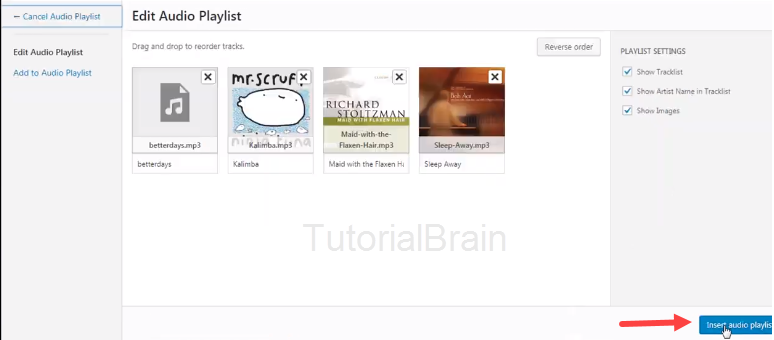
Then update and preview the page to check whether the how it appears.
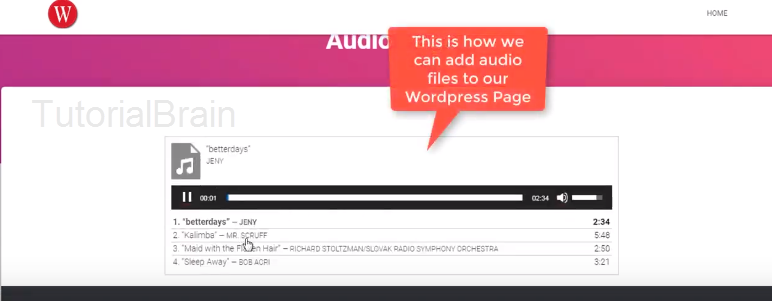
So this is how we can add an audio file to a WordPress page or post easily.