Why we need to add call now button
The “Call to action” button is important when the website owner wants customers to take action on the website. The action can be like filling a form, call button, subscribe button.
A single tap on the button from users can get you more customers through your website. Call now button helps users to contact you easily and query their doubts to get a quick response
WordPress Plugin - Call Now Button
In WordPress, “Call Now Button” plugin is used to add a call option button to your website. This is an open source plugin, anyone can use this plugin for free & this plugin is contributed by Jerry G. Rietveld.
And call now button is only visible in mobile devices so they can directly click on the call button which helps the user easily to contact you without copy pasting or memorizing the phone number.
This plugin is easy to install. You need to add a mobile number & if required, you can change button name and button color or size.
Add Call Now Button
To add a call now button to your WordPress website so the user can directly call from their mobile phone on a single tap.
Go to Dashboard and Install Call Now Button Plugin.
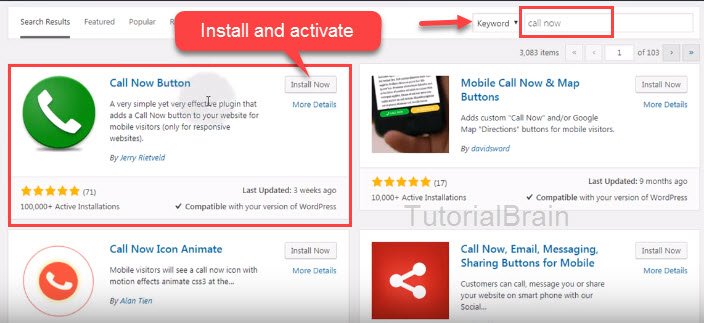
Once you install and activate Call Now Button plugin, in your WordPress dashboard go to settings and click on call now button.
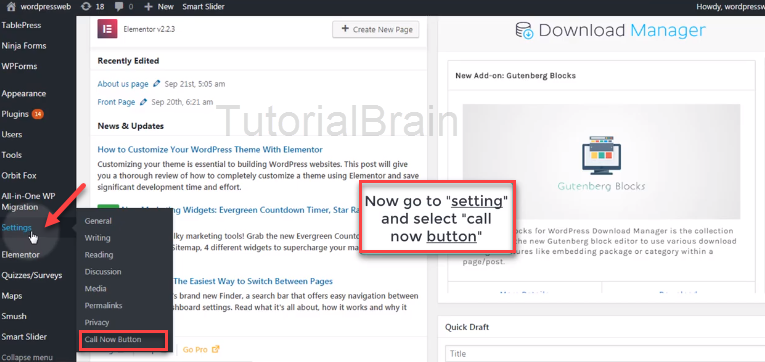
Now, enable the ”button status” and provide a valid “phone number” where the user can contact you through that number when they click on call now button. Give a button name in the “Button text”. The name of the “Button text” can be like – Call Us.
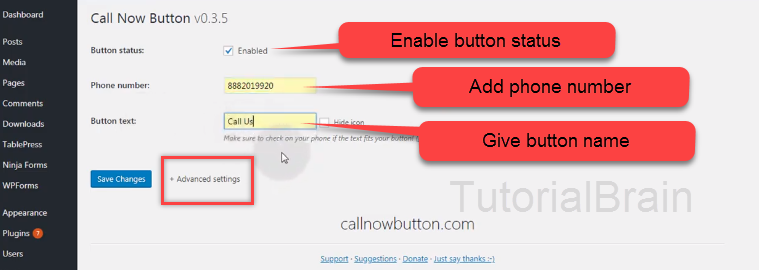
Click on advanced settings to change button color, button position, button size and many more.
- Button color: You can change the color of the call now button.
- Position: Set the position of the button.
- Click Tracking: This tracks how many users clicked on the button.
- Google universal Analytics – If you want to keep track of this in your Google analytics, you can select universal Analytics to track it.
- Limit Appearance: Here you can exclude or include posts or page id’s if you want to show only in limited pages.
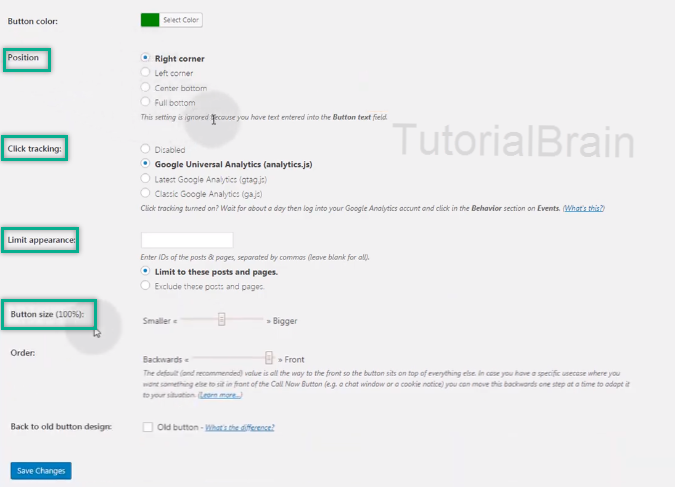
After customizing the button in advance settings. Click on save changes and preview your website. And click to call now button will appear in all mobile devices.
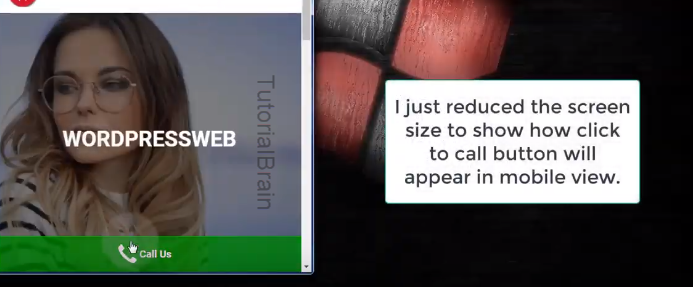
So this is how we can set call now button to the WordPress Website using Plugin.