Cookies are used to make interaction with the website. It makes services more easy and meaningful. To store session information for logged in users, the web browser uses Cookies.
In this page, you will learn how to add WordPress Cookie Notice.
GDPR Cookie Consent
GDPR Cookie Consent Plugin is one of the best WordPress Cookie Plugin due to 3 important parameters –
- Rating: > 4.5 (224)
- Active installations: 400,000+
- Ease of use
This plugin shows a notice with accept and reject options. Admin can add cookie details from the backend. You can also customize the style so that it fits your website.
Steps Required
- In Dashboard, go to Plugins > ADD New > In Keyword section search “Cookie Consent” > Install and Activate GDPR Cookie Consent Plugin.
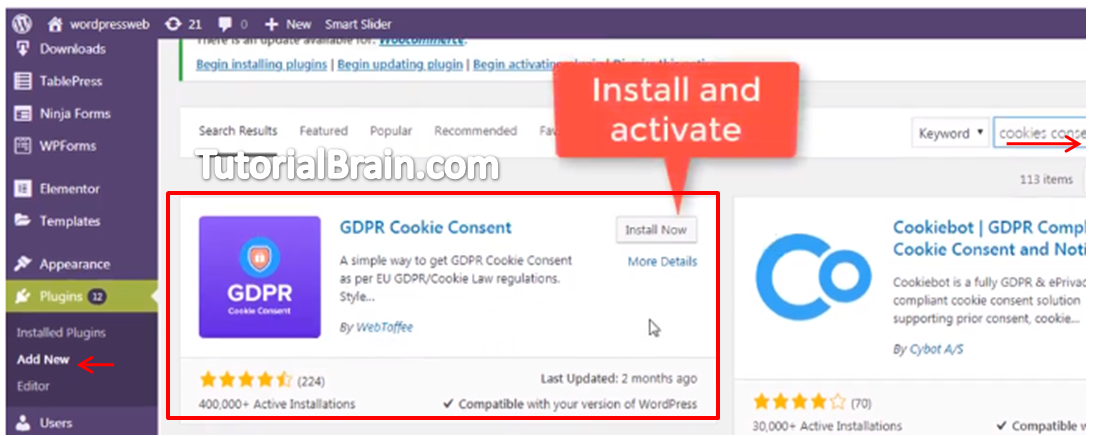
- Go to GDPR Cookie Consent in dashboard > Cookie Law Setting.
- Edit Law Settings.
General – Here, you can edit cookie Bar
Customize Cookie Bar – Here, you can set message for cookie so what will be shown it will show when a user visits your site
Customize Buttons – Here, you can change cookie accepting button name and background color)
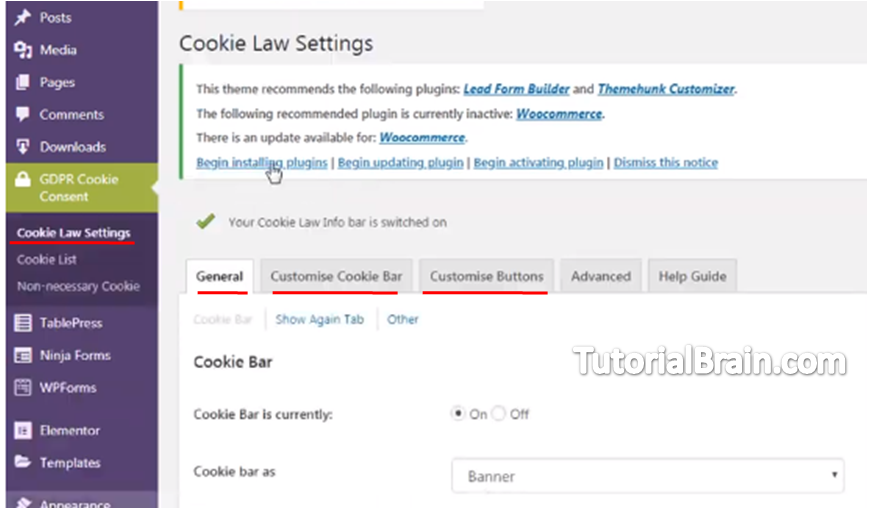
- Once you Customize cookie bar Click on Update Settings.
You have added cookies notice in your website.
Once the page is refreshed this cookie notification will be shown so that user can accept your website cookie policy.
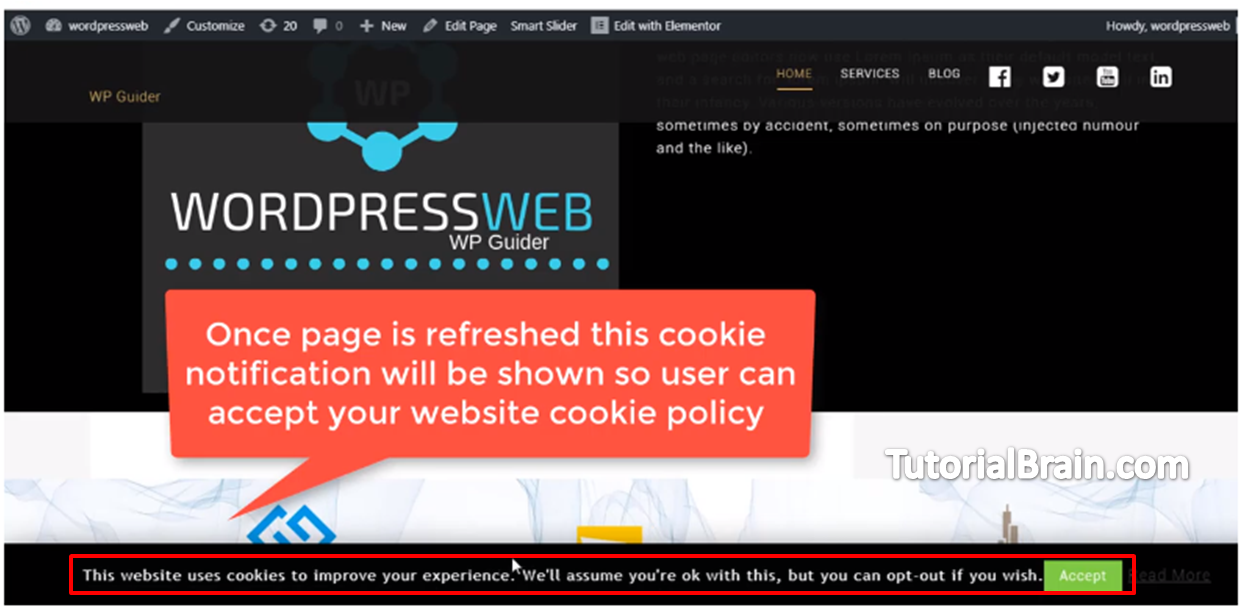
So, this is how we can set Cookie notice to WordPress Website easily using Plugins.