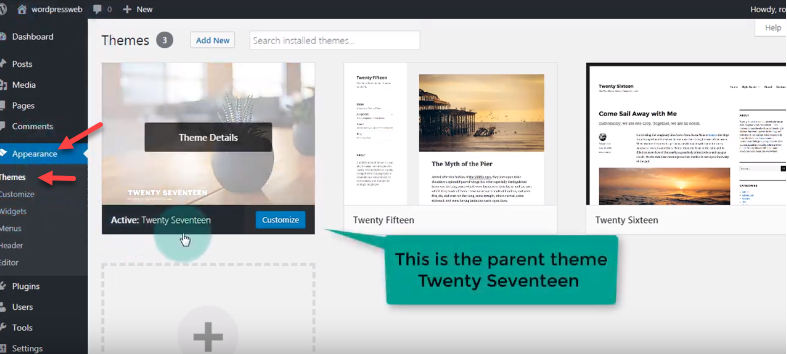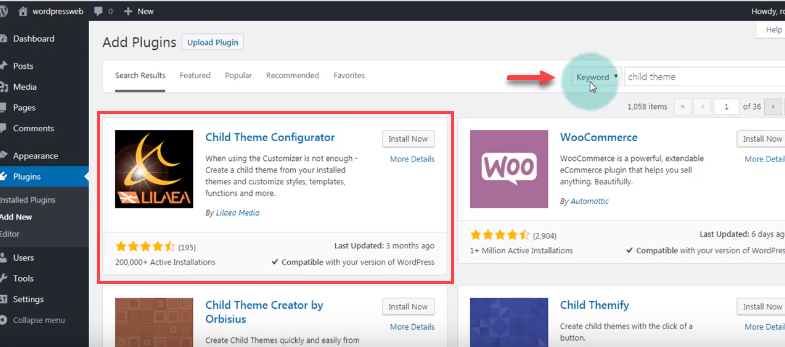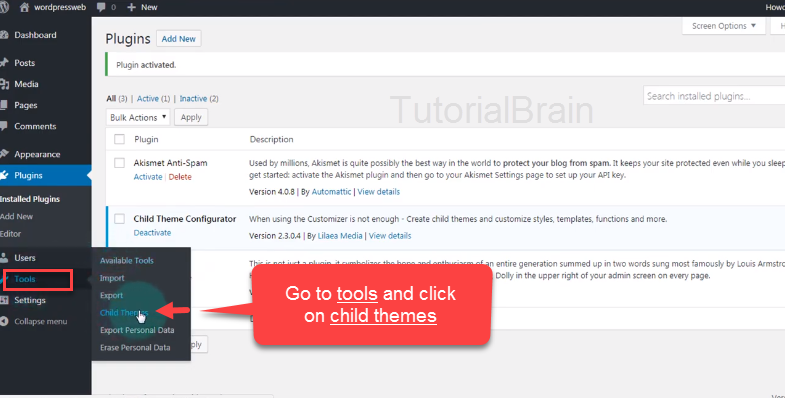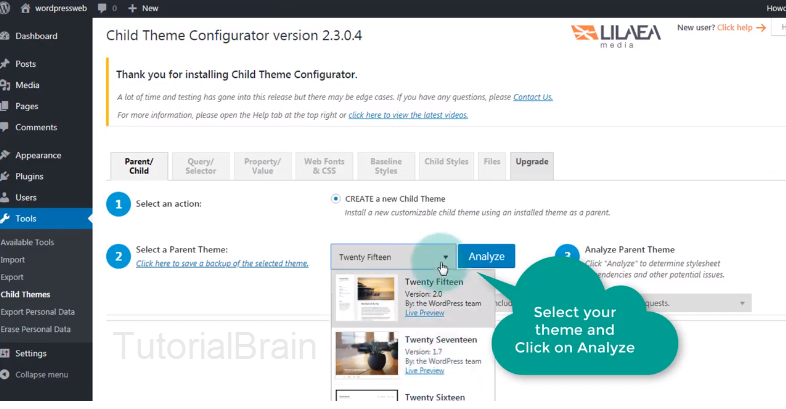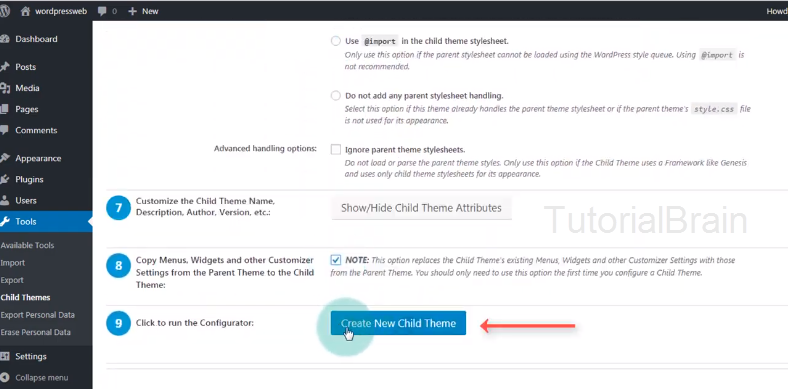How to Install the theme in WordPress?
In dashboard go to appearance click on Themes and select Add new.
Then you will find the list of themes displaying select the required one.
You can also search for free themes in the browser where different websites provide free themes so you can download those themes and upload the themes.
What is the Child theme in WordPress?
Duplicating or making a copy of the installed themes in WordPress is known as a child theme.
Parent theme is nothing but installed themes.
Most of them prefer using a child theme for the themes they are using and it is also a good practice to create child theme because when you update the theme you may lose the changes or customization you did to the theme.
Installing a Child Theme Configurator Plugin
Child Theme Configurator plugin is used to create a child theme of the installed theme. It allows WordPress users to customize child theme styles sheets directly.
If you didn’t use a child theme you may lose the changes you made to themes when you update.
This plugin helps to update the themes in WordPress without losing the customization we did to that template. And Owner of Child Theme Configurator plugin is Lilaea Media.
Steps to create Child Theme
After installing the required theme you will find your installed themes in dashboard > appearance.
Go to the dashboard from plugins Install and activate the Child Theme Configurator plugin.
Once you installed this plugin, in dashboard go to Tools and click on child themes.
And here select the theme from drop down list which you want to make a child theme and click on analyze.
And scroll down the page and click on “create new child theme”
Once you created a child theme using plugin go back to appearance> themes there you will find your website child theme and also parent theme.
So from this easy method, we can create a child theme in WordPress using plugin.