Footer Credit is a way to give credit of the actual work to the developer or the company behind that tool.
But, we can change the footer credits of any WordPress theme easily using a plugin -“Real-Time Find and Replace“.
Note:
Some free themes require you to give credits for using their theme or any other tools so, before removing credits of any theme check their theme policy.
WordPress to change the Footer Credit
By following these simple steps you can change footer copyright in WordPress.
Go to the Dashboard and add a new plugin called Real-time Find and replace plugin.
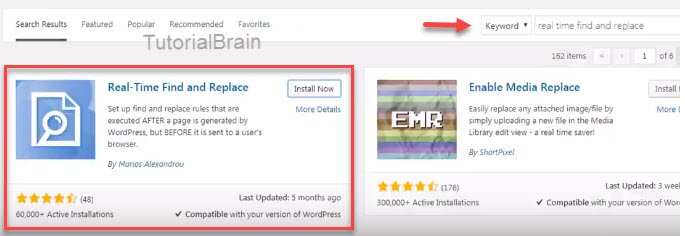
Functionality of the Plugin
Real-time Find and replace plugin is used to replace the existing text or codes from themes. This plugin is open source software and it is very easy to use & mange this plugin.
Real-time Find and Replace plugin is contributed by Marios Alexandrou.
Another good plugin which does this work is – Remove footer credits plugin. But we suggest to use Real-time Find and Replace plugin as it is easy & convenient to use.
How to use Real-time Find and replace plugin
Let us see how to use this plugin to remove the Footer Credits.
Go To Plugins -> Add New and Install this plugin. Once this Plugin is installed, Activate it by click on ‘Activate‘ button.
After installing “Real-Time Find and Replace” plugin, Click on the plugin.
To achieve this, navigate to Tools in the dashboard and click on Real-time Find and Replace from the drop-down list.
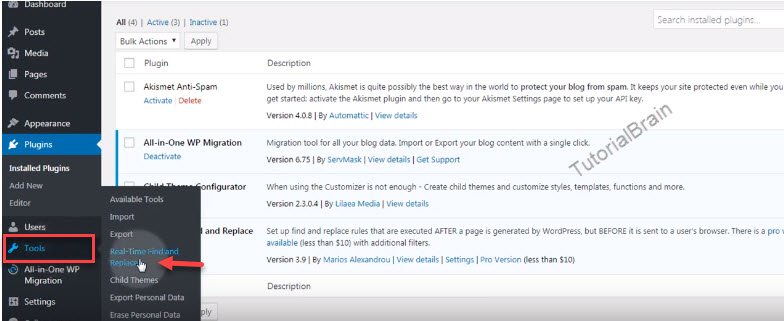
Then, Click on ‘Add’ as shown in below image
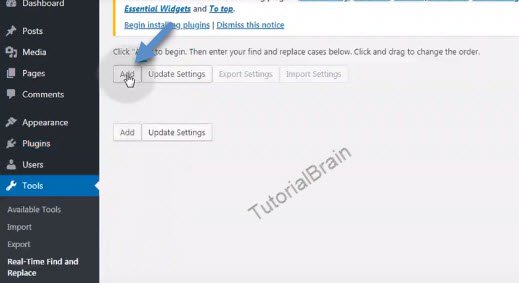
In the Find Section, type the text which needs to be replaced.
In the Replace Section, type the texts which will replace the text which it finds.
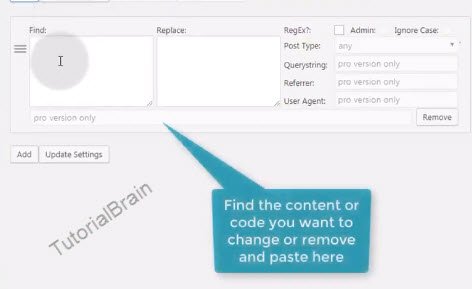
In this case, we will paste the footer credits code which can be easily copied from the page source as shown below –
To copy Footer Credits code, visit your website in a new tab then, Right Click using the mouse and click on view page source.
Now give CTRL+F and search for the word copyright.
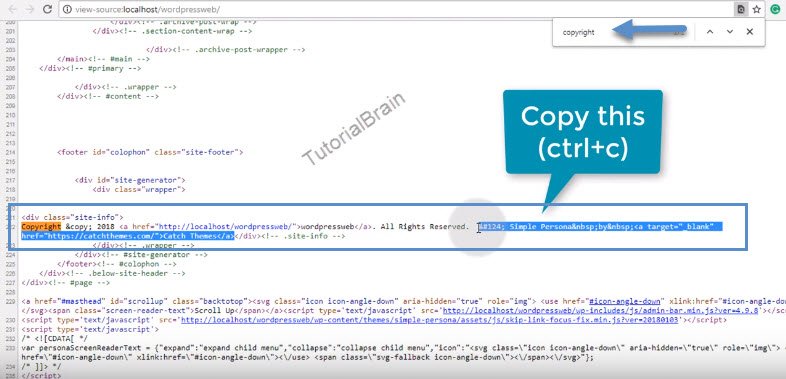
Here, you will find Footer Credits code. Now copy this credit text. (For example, here it is a ‘simple person by catch themes‘).
Go back to that plugin and paste that copied code in Find section.
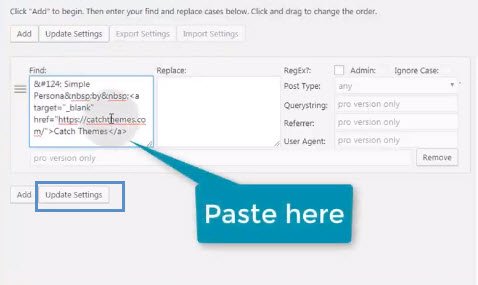
Note that you can write any text in Replace section which you want to replace with but in this case, you can just leave it blank(empty) to completely remove that Footer Credits. Once, everything is done, click on update settings and preview your website.
Congratulations!!! The Footer Credit will be no longer available.